One of the drawbacks of using Chromium, the open source browser that powers Google Chrome, is that you have to manually update the software. Google offers three channels for early releases: beta, dev and Canary, but you still have to wait up to a week to try the latest features.
Fortunately, it's not very difficult to write a script that downloads the latest Chromium build every 6 hours or every day and then installs it. For example, the URL of the most recent Windows build that passed all the tests is: http://build.chromium.org/buildbot/continuous/LATEST/mini_installer.exe.
Chromium Updater is a Windows application that makes it easier to update Chromium. You can change the update interval, switch to the snapshot channel, which includes the Chromium builds that didn't pass all the tests, use the built-in Flash and PDF plug-ins from an existing Chrome installation. Some of the text from the setup wizard is in German, but the application is in English.
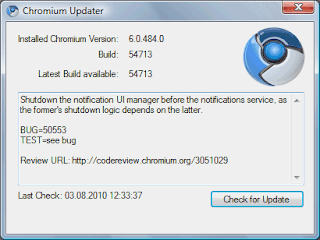
It's important to note that Chromium builds are likely to be buggier and less stable than Google Chrome builds. Chromium also lacks some features that are available in Google Chrome: the built-in Flash and PDF plug-ins, support for H.264 videos, Google branding, automatic updates.

No comments:
Post a Comment