Last year, I posted about a new Gmail feature that will prioritize important messages. This feature will be available soon and it's called the Priority Inbox.
"Priority Inbox is a new view of your inbox that have automatically helps you to focus on your most important messages. Gmail has always kept the spam messages out of your inbox, and now we've improved the Gmail's filter to help you to see the emails that matter faster without requiring you to set up the complex rules. Priority Inbox splits your inbox into three sections: Important and unread, Starred, and Everything else. Messages are automatically categorized as they arrive in your inbox. Gmail uses a variety of signals to predict which messages are very important, including the people you email most and which messages you open and reply to (these are likely more important than the ones you skip over)."
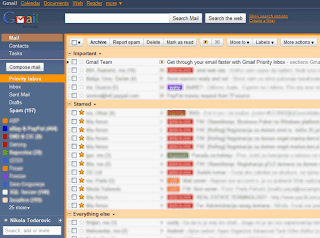
Gmail also adds two buttons that let you classify messages as important or unimportant, just like the "Mark as spam" and "Not spam" buttons. Unlike spam filtering, finding important messages is more difficult because you can't use the information from other accounts to classify the messages.
Google has to build a personalized classifier for each Gmail user and it needs a lot of messages. "Email importance ranking works best for the people who receive a lot of email," explains Google. Google takes into the account implicit signals like the messages from people you frequently email are important, if a message includes words frequently used in other messages you usually read then it's probably important, the messages you star are probably more important than the messages you archive without the opening. There are also explicit signals: click on the important/unimportant buttons, create filters to mark messages as important.
Priority Inbox will be available in the Gmail and Google Apps over the next week, but you'll only see it in Google Apps if the administrator has enabled pre-release features.

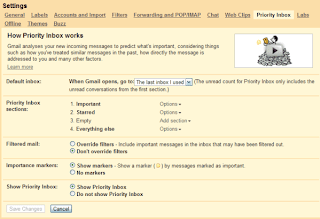
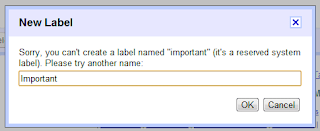
No comments:
Post a Comment